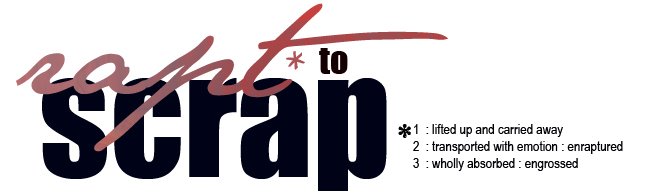How is it that I haven't visited Two Peas in a Bucket's web site? I've read about them time and time again and just went there and realized, "hey, this doesn't look familiar!" So check it out. Good site! Plus they have free fonts. Can't argue with that. ;)
Yesterday I hooked up my new Wacom Bamboo Fun! And it *is* fun. I haven't found the perfect brush for writing yet. Maybe just because it's an entry-level graphics tablet but when I write - especially cursive - it's a little blocky...or something (think connect-the-dots). So I need to figure that out. I was having better luck with one of the natural brushes than I was with the basic brushes. It's better if I use bigger brushes too, but that's not great for handwriting. So I need to play around some more. I already tried changing all the settings for the tablet and that didn't seem to make much of a difference. Maybe I just don't push hard enough??
Saturday, December 29, 2007
Friday, December 28, 2007
Sale, Sale, Sale
Let me just mention that there are some great sales going on now and it pains me to not take advantage. But I haven't been working on any pages so I don't even know what I need. But Scrap Girls is having a 25% sale and Digital Freebies just had a 50% sale. *sigh* Designer Digitals had a huge sale too. I will remember this for next year! And in the meantime, I'd totally love to subscribe to this magazine.
Sunday, December 23, 2007
DaFont
Haven't done much scrapbooking lately. Been too busy suffering the ailments of pregnancy. *hehe* BUT...I just found a really cool site that I *had* to share with you: http://www.dafont.com/ Tons and tons of free fonts. Wish I'd found this site before I paid for fonts at other sites. *hehe* But that's okay. I like those fonts too and it's not like I've paid a lot of money for anything. Gotta love digital scrapbooking!!
Wednesday, December 12, 2007
Happy Holidays!
This isn't exactly scrapbooking but I used elements and a background from a kit that was posted by Cinzia Loosemore at www.digitalfreebies.com so wanted to acknowledge that. Thanks!
Saturday, November 17, 2007

Okay, I think this new page looks much better next to the Kiersten page...even if it's still not exactly a two-page spread.
Drum Page
Fonts: Title is LDJ Rock It font (my little joke); journaling is Century Gothic
Background: Papers are all from Kellie Mize's freebie kit for the Ad Challenge 11/11/07
Layout scraplifted from Bree at ScrapMaps. (I went back today to take a better look around. Definitely a great site!)
Kiersten Page (again)
Fonts: Title and background in photos is LD Letterpress; journaling is Century Gothic
Background: Red paper from Lisa Whitney's freebie Christmas collection; Brown paper from ComputerScrapbook (designed by Kristine Bents and Jessica Safty). It was part of their Romantic Rose pack but I'm not sure which one because I bought both packs. But this background is called Deep Violet. (I added the red tones to it.)
Yippee, I just downloaded a background kit that goes perfectly with my "Kiersten" page so that's going to be a two page spread now. Woo hoo! Well, the second page will be about something else but it will look good next to my Kiersten page. I got the paper from Designer Digitals' Gallery. It's from one of their ad challenges (which I think is an awesome idea).
*Ad Challenge: They find an ad for inspiration and then create backgrounds based on the colors/designs of the ad. I remember seeing a bedding set in...hmm...a Pottery Barn catalog that I LOVED. If I ever see that ad again, I'll definitely try to create some matching backgrounds.
*Ad Challenge: They find an ad for inspiration and then create backgrounds based on the colors/designs of the ad. I remember seeing a bedding set in...hmm...a Pottery Barn catalog that I LOVED. If I ever see that ad again, I'll definitely try to create some matching backgrounds.
Brushes
I have a hard enough time keeping track of all the different elements that I use - to give proper credit - let alone the brushes. But I have brushes from:
Amber Clegg (ScrapArtist)
Jan Hicks (ScrapGirls)
Katie Pertiet (Designer Digitals)
Lisa Whitney (ScrapArtist)
Lori Cook (ScrapGirls)
Mandy Steward (ScrapGirls)
Melany Violette
Nancie Rowe Janitz (ScrapArtist)
Shalae Tippetts (ScrapGirls)
If you'd like more specific information, please e-mail me and I'd be happy to help you out.
Amber Clegg (ScrapArtist)
Jan Hicks (ScrapGirls)
Katie Pertiet (Designer Digitals)
Lisa Whitney (ScrapArtist)
Lori Cook (ScrapGirls)
Mandy Steward (ScrapGirls)
Melany Violette
Nancie Rowe Janitz (ScrapArtist)
Shalae Tippetts (ScrapGirls)
If you'd like more specific information, please e-mail me and I'd be happy to help you out.
Scrap Maps
Found a link to this site at Lisa Whitney's site. It's called Scrap Maps. Haven't had a chance to really check it out yet but looks pretty cool at first glance.
Friday, November 16, 2007
Fontologie
Found another cool site: Fontologie. You can make your own fonts. Plus they have freebies for you to download.
Thursday, November 15, 2007

Well, not a two page layout but these are the two pages that will go next to each other. Scraplifted my new page from Sprellen's Little Lamb layout. Background is Durin Eberhart's Watercolor paper, font is SBC Courtneys Journal and used Amber Clegg's Stamped Hearts.

Well...I tried bookplates and staples and different colors...all kinds of things but this is where I've ended up for now. I'm going to stop tinkering with it unless I come up with some great idea. Here's what the journaling says, by the way:
Kiersten keeps me on my toes! She’s quick to get into mischief. I frequently find her sitting on the kitchen floor with the contents of a box of cereal spread around her. She loves to sit in the bathroom sink. One day she got up onto the counter and was pouring out maple syrup. Another day she shattered our glass bathroom scale and while I was trying to clean up that mess, she got herself stuck on top of my dresser. She loves to hide very quietly in our closet. This little girl is a character! But we can’t help but love her.


This is an effect that I read about in my beloved BHG mag so I gave it a shot. Maybe this wasn't the right photo for it but I think it's a cool effect. I like what I ended up doing much better (see below). I actually really like the brown and red combo so I need to figure out how to make my layout work. I think I'm going to try making the circle smaller. I was looking at Chey's ScrapArtist Gallery for inpsiration.

I couldn't find a layout to scraplift so I ventured out on my own...and realize I don't have a clue what I'm doing. *sigh* I'll have to post a picture of the cool effect that I tried doing (Dwight told me it looked like an Old West Wanted poster). Anyway, I used a red background from Lisa Whitney (the red paper) that was in her freebie Christmas collection and I used a background that I got today from ComputerScrapbook (designed by Kristine Bents and Jessica Safty). It was part of their Romantic Rose pack but I'm not sure which one because I bought both packs. But this one is called Deep Violet...although I added the red tones to it. (One of the papers from the Romantic Roses pack is available for free at ComputerScrapbook...such a clever marketing ploy. *hehe*) Fonts are LD Letterpress and Century Gothic. If anyone has suggestions for how I might make something out of this, shoot away!
Wednesday, November 14, 2007
Have I already mentioned Designer Digitals? That's another good site. They nice freebies too.
busy, busy, busy

Okay, background papers are ones I bought when I was paper scrapping (and then scanned the other day): Kiwi Flower, Kiwi Stripe, Tangerine Medley and Tangerine Stripe. The paper under the pictures is Gillian Hurst's Rustic Crush Special (I lightened up the color a little by putting a white and fairly opaque layer over top). There's a smidge of one of Durin Eberhart's green Watercolor papers showing. The swirls are from a Swirls brush set by Jan Hicks. Scraplifted the design from one in my handy dandy BHG mag (by Kim Haynes). The font is Courier new. I think that about covers it.
I'm hoping that I'm learning some things with all this scraplifting that I'm doing. If not, I guess I'll just be scraplifting ideas 'til eternity. :)
[2/2/08 edit: just redid the design. I need to add a credit for the font LDJ Mother's Typewriter because I changed the font on the left.]
Tuesday, November 13, 2007
Freebies
Today I've been all over the place downloading freebie digital scrapping supplies. There is tons of stuff to be had. Of course that means I've also done a little shopping but the good thing is that digital scrapbook supplies are not very expensive so I haven't even spent $20...and I've done a fair bit of shopping.
But let's get back to the freebies. I think I've already mentioned that I started at BHG's site. I like their digital scrapbooking section. Presumably there's a link there somewhere to take you to their freebies. But no matter what, they have tutorials, layout ideas, tips, and lots of useful information.
The next site I found was ScrapGirls. The have a big freebie kit plus I signed up for their newsletter which has a freebie everyday. I enjoy looking at the newsletter. It has layout ideas and there's always a little tutorial. Plus *I* think their designers are pretty good.
ScrapArtist is another site that I like and they have freebies too.
Somehow I ended up at ScrapNFonts. I signed up for newsletter and they gave me 3 free fonts for doing that (I'm getting a little addicted to fonts). I never realized that fonts can actually be fairly cheap. ScrapNFonts had a sale over the weekend and practially every font was $1 so I bought a couple. Then today I picked up a few more at ComputerScrapbook ranging from $.75 to $.99.
I stumbled onto those because Computer Scrapbook is another site with some freebies enticing you to sample their supplies.
You can get freebies from various individual blogs like Eclectic Thoughts or Simply Clean Digi Scraps or Scrapper's Muse et cetera.
And here's a site with various different lists including the best places for freebies. Haven't checked out all their sites but it looks like they actually have a lot of good info.
Anyway, the way I got started today was just by googling "scrapbook freebies" and that pulled up tons of stuff. It's crazy. Right now I'm actually choosing to stop looking around because there's just too much stuff. I'm tired of organizing all the stuff I downloaded. Plus in some of the kits I downloaded, I got some stuff that I'm not sure I would even use. I'm either going to delete it outright, or maybe just stick it in a category called "Not My Style" and then if I don't use it in like a month, out it goes. (I'm using ACDSee of course so my stuff is all categorized and cross referenced. Much handier than working with paper supplies!)
Oh yeah, I should upload my latest layout. I have to restart my computer to do that though because Picasa is acting squirly. So let me go do that. Actually, I'll do it tomorrow. Right now I'm going to bed.
But let's get back to the freebies. I think I've already mentioned that I started at BHG's site. I like their digital scrapbooking section. Presumably there's a link there somewhere to take you to their freebies. But no matter what, they have tutorials, layout ideas, tips, and lots of useful information.
The next site I found was ScrapGirls. The have a big freebie kit plus I signed up for their newsletter which has a freebie everyday. I enjoy looking at the newsletter. It has layout ideas and there's always a little tutorial. Plus *I* think their designers are pretty good.
ScrapArtist is another site that I like and they have freebies too.
Somehow I ended up at ScrapNFonts. I signed up for newsletter and they gave me 3 free fonts for doing that (I'm getting a little addicted to fonts). I never realized that fonts can actually be fairly cheap. ScrapNFonts had a sale over the weekend and practially every font was $1 so I bought a couple. Then today I picked up a few more at ComputerScrapbook ranging from $.75 to $.99.
I stumbled onto those because Computer Scrapbook is another site with some freebies enticing you to sample their supplies.
You can get freebies from various individual blogs like Eclectic Thoughts or Simply Clean Digi Scraps or Scrapper's Muse et cetera.
And here's a site with various different lists including the best places for freebies. Haven't checked out all their sites but it looks like they actually have a lot of good info.
Anyway, the way I got started today was just by googling "scrapbook freebies" and that pulled up tons of stuff. It's crazy. Right now I'm actually choosing to stop looking around because there's just too much stuff. I'm tired of organizing all the stuff I downloaded. Plus in some of the kits I downloaded, I got some stuff that I'm not sure I would even use. I'm either going to delete it outright, or maybe just stick it in a category called "Not My Style" and then if I don't use it in like a month, out it goes. (I'm using ACDSee of course so my stuff is all categorized and cross referenced. Much handier than working with paper supplies!)
Oh yeah, I should upload my latest layout. I have to restart my computer to do that though because Picasa is acting squirly. So let me go do that. Actually, I'll do it tomorrow. Right now I'm going to bed.
Sunday, November 11, 2007

I added a second page. The design for page 2 was scraplifted from a design by Susan Cyrus in my BHG magazine again. I used the same heart embellishments and the same background paper. The striped paper is from Durin Eberhart at ScrapGirls. It's part of their freebie Refresh Collection. The font is AMC_Cute from Amanda McGee at Scrap Girls.
Saturday, November 10, 2007
Fonts

I just finished taking inventory of my fonts. :) I pulled up my list of fonts in Windows Explorer and then typed up the list in Word. And then I changed each one to be it's own font, of course. So now I have a handy dandy reference guide to put on the magnetic board behind my computer monitor. (Because that's one thing Photoshop doesn't do, which is very annoying. I like that Word lets you preview each of the fonts right from the menu.)
scrapNfonts was having a sale and their fonts were all only $1 (as opposed to $3). So I got a couple of new fonts. I'm so excited! (Which is kinda weird...excited about fonts...)

Scraplifted this page from a design by Kim Crothers in BHG's The Ultimate Guide to Digital Scrapbooking.
Font: LD Letterpress, JW ChalkRubons from Jen Wilson Designs
Digital Elements: Stamped Hearts from ScrapArtist
Paper: Erica Hite's Bump in the Night collection (changed the paper to grayscale)
Lisa Whitney's Cotton Pink
Friday, November 09, 2007

Scraplifted the essence of the design from Beth Johnson's "Fall 2007" which was posted at this cool site. The striped paper and alphabet are from Durin Eberhart at Scrapgirls. Flowers from Sande Krieger at BHG. I changed the color but background paper was from Lisa Whitney's site. These are all still freebies but I think tonight I'm actually going to place my first order at Scrapgirls. I'm going to buy torn edges...and a couple of other things. I think it's going to cost something like $2.5o for the torn edges so figured that it's probably more cost-effective to purchase the kit as opposed to trying to do it myself (and my grand total is a little over $10 so a shopping spree but not TOO crazy).
Friday, November 02, 2007
Wednesday, October 31, 2007
There's hope
I just read yesterday's issue of "Scrapgirls" and there was a neat Designer Do-Over written by Amy Lemaniak. First of all, I have to say that I really did like her re-done page but something that she wrote struck me, "I feel like in this layout, the embellishments are really competing with the photo, rather than letting my photo take center stage. This time around, I want to make my photo the main focus and compliment the colors in it with the papers and embellishments I use." See, there's the trick. :) How to do that?! But I'm encouraged by her article because she emphasized how much she had learned since starting out. So I feel like maybe I could get the hang of this over time. I also had to chuckle because she pointed out that her original design comprised mostly of designer freebies and that's *so* me right now. But there's not really any point buying stuff when I don't even really know what I'm doing. But when I *do* buy something, I think maybe the torn page effect will be at the top of my list because I really do like that. :)
Tuesday, October 30, 2007

The background paper is from Jenna Beam and here's her site. (Although I actually picked it up from BHG's site.)
I feel like such a shmuck when I look at the designs of all these amazing scrapbook artists displaying their handiwork on the web. I don't know how these people do it. I'm just not that creative. I can slap the photos down and come up with a background that matches but that alone is a pretty big accomplishment for me. :) I can't even SCRAPLIFT their pages effectively!! :)
My mantra was always that scrapbooking was about the photos and the journaling...but now I wish I could take it to the next level...but I just don't feel like I have a clue what I'm doing.
Plus I'm a little frustrated with fonts doing this on my computer. I really want to get a graphics tablet so that I can actually write. It's too hard to do with a mouse. But graphics tablets are expensive. *sigh*
Sunday, October 28, 2007
October Layout

Okay, tell me truthfully, are the buttons too random? No buttons? Less buttons? What do you think? I think I need some sort of embellishment but I'm not sure the buttons do the trick...especially on the left page.
At any rate, I got the buttons from Lisa Whitney and I used a freebie template from www.digiscrapinfo.com created by Ronee Parsons. I downloaded the template when I was trying to figure out how to make one of my own but I actually really like it too. And Ronee's page that she made with it is awesome! And of course for the collage on the left I used the template that I created and offered to you down below. :)
Saturday, October 27, 2007
First Digital Layouts
Here's a page for the new baby's book (and my absolute first attempt at a digital layout). I did everything myself on this one. So if you ever need a pink and blue striped background, let me know!

Yesterday I used one of my templates to actually create a layout. It looks pretty shabby compared to all the beautiful layouts I've been seeing on the web but...hey...we all start somewhere. The background paper and alphabet were freebies from BHG's site created by Lisa Whitney. I googled her and found this site. Lottsa cool layouts there to inspire you! And the template was inspired by this page designed by Leslie Lightfoot. (So no creative points for me!) Not to mention, I didn't even do a good job scraplifting because Leslie's page is much more visually aesthetic. I may actually do some more work to this later. I like how Leslie mixed b&w with color so I was thinking I wanted to do it but was too lazy to do it at that moment. :)


Yesterday I used one of my templates to actually create a layout. It looks pretty shabby compared to all the beautiful layouts I've been seeing on the web but...hey...we all start somewhere. The background paper and alphabet were freebies from BHG's site created by Lisa Whitney. I googled her and found this site. Lottsa cool layouts there to inspire you! And the template was inspired by this page designed by Leslie Lightfoot. (So no creative points for me!) Not to mention, I didn't even do a good job scraplifting because Leslie's page is much more visually aesthetic. I may actually do some more work to this later. I like how Leslie mixed b&w with color so I was thinking I wanted to do it but was too lazy to do it at that moment. :)

Friday, October 26, 2007
PSD template for 16 picture collage
Here's a very basic drag and drop template for a 12x12 size 16 picture square collage. Bring your 16 pictures into 16 different layers and then use clipping masks with the appropriate layers that I've already created. You can use transform to scale them appropriately. This is nothing too fancy or sophisticated. I was trying to figure out how it all worked. :)
Getting Started
I will be using Adobe Photoshop to design my pages (wikipedia about Photoshop). I've been using Photoshop for...oh...10+ years so I have a little experience under my belt. But I'm no expert. Watching my brother Jonny using Photoshop a time or two has been enough to humble me for many years over! But having said that, I'm definitely very comfortable with what I would consider to be the basics. :) So I thought I'd link to some tutorials but then I went to google and did a search for 'photoshop tutorial' and then 'beginner photoshop tutorial' and pulled up TONS of results so I'm just going to let you figure out which one is easiest for you. Not to mention, Photoshop has tutorials built right into the software. If you don't already have Photoshop, there are other less costly tools out there. Hmm...I saw a page reviewing software packages. Let me see if I can find that and put a link. Of course that means my walkthroughs won't be too helpful but you might still find other useful information here. Well, BHG has a PDF you can download but I know I saw one online too. I'll keep looking.
Moving on, I *do* have some resources to share with you. One of the first things I did was buy Better Homes and Gardens' "The Ultimate Guide to Digital Scrapbooking" which I picked up at the local Borders. Then I went to their web site www.bhgscrapbooksetc.com. They have a section for digital scrapbooking where I found some free stuff to use, some video tutorials, layout ideas, how to guides and so on and so forth.
Then I went to www.scrapgirls.com and signed up for their daily newsletter (or you can get a weekly one). They have free stuff for you too.
I also went to www.digiscrapinfo.com which seems to be somehow affiliated with ACDSee Photo Manager but since I happen to use ACDSee, that was very helpful. I read through the forums and got lots of good ideas for organizing my scrapbooking stuff (I already have my photos organized and catalogued using ACDSee so I read up on ways to keep those collections separate, et cetera).
Next I wanted to try my hand at making a template in Photoshop. I had been reading up on drag and drop templates and how you use them but I wanted to figure out how to *make* one. I wanted to make a very straight forward 16 photo collage (I'm going to upload that a little later...but I might make it viewable to members only - to retain a little control - so join the site!). I'm going to put up some sites where I found guides for using shape templates and if you click on the link, it will take you straight to the actual post: scrapbookideas.wordpress.com and wiki.bhgscrapbooksetc.com .
Now I've chosen to print my books through Shutterfly. I've already printed a couple of books through their site (8 1/2 x 11) and was VERY pleased with the results. So here's a link to their specs, their FAQs, and their step-by-step instructions.
Moving on, I *do* have some resources to share with you. One of the first things I did was buy Better Homes and Gardens' "The Ultimate Guide to Digital Scrapbooking" which I picked up at the local Borders. Then I went to their web site www.bhgscrapbooksetc.com. They have a section for digital scrapbooking where I found some free stuff to use, some video tutorials, layout ideas, how to guides and so on and so forth.
Then I went to www.scrapgirls.com and signed up for their daily newsletter (or you can get a weekly one). They have free stuff for you too.
I also went to www.digiscrapinfo.com which seems to be somehow affiliated with ACDSee Photo Manager but since I happen to use ACDSee, that was very helpful. I read through the forums and got lots of good ideas for organizing my scrapbooking stuff (I already have my photos organized and catalogued using ACDSee so I read up on ways to keep those collections separate, et cetera).
Next I wanted to try my hand at making a template in Photoshop. I had been reading up on drag and drop templates and how you use them but I wanted to figure out how to *make* one. I wanted to make a very straight forward 16 photo collage (I'm going to upload that a little later...but I might make it viewable to members only - to retain a little control - so join the site!). I'm going to put up some sites where I found guides for using shape templates and if you click on the link, it will take you straight to the actual post: scrapbookideas.wordpress.com and wiki.bhgscrapbooksetc.com .
Now I've chosen to print my books through Shutterfly. I've already printed a couple of books through their site (8 1/2 x 11) and was VERY pleased with the results. So here's a link to their specs, their FAQs, and their step-by-step instructions.
Going Digital
Well...with a household full of children, sadly scrapbooking fell by the wayside. You just can't leave the table sitting covered with scrapbooking materials when you have three children three and under milling around the house. Not to mention you hardly have time to clutter up the table with your project in the first place.
BUT, I have just discovered that I can still scrapbook. Years ago Dwight suggested that I ought to do digital scrapbooks. Well I was thinking that he meant "books" that you would look at on the computer - which I think is indeed what he meant - and that didn't appeal to me at all. I like to have books I can hold in my hand and flip through. And at that time there probably weren't even tons of resources for what I'm about to start doing. Whether or not there were then, there certainly are now. So I'm switching to digital scrapbooking. I'm going to make my books using Photoshop and then I'll upload them to Shutterfly, print my 12x12 books and end up with beautiful bound hardcover books. I think there are a lot of benefits to going digital. One is that you can use a page in multiple books or create multiple copies of books. So if my mom would like a copy of XYZ scrapbook, we can just have a second one printed. Or you can make one scrapbook for several pages.
I've been doing a lot of poking around online looking at various resources. When I would get really excited about a page, I would send a link to my friend Brooke. But I think I know other people who might be interested too so instead of continuing to inundate Brooke's inbox with hyperlinks, I'm just going to start linking to the various resources that I find online, here. Plus we can continue to share pages and now I can add templates to share with friends who might want to make the switch to digital as well. And even if you are scrapbooking the original way, I'd still love to see your pages, hear about your great tips and resources. So join the community girls...and guys?!
BUT, I have just discovered that I can still scrapbook. Years ago Dwight suggested that I ought to do digital scrapbooks. Well I was thinking that he meant "books" that you would look at on the computer - which I think is indeed what he meant - and that didn't appeal to me at all. I like to have books I can hold in my hand and flip through. And at that time there probably weren't even tons of resources for what I'm about to start doing. Whether or not there were then, there certainly are now. So I'm switching to digital scrapbooking. I'm going to make my books using Photoshop and then I'll upload them to Shutterfly, print my 12x12 books and end up with beautiful bound hardcover books. I think there are a lot of benefits to going digital. One is that you can use a page in multiple books or create multiple copies of books. So if my mom would like a copy of XYZ scrapbook, we can just have a second one printed. Or you can make one scrapbook for several pages.
I've been doing a lot of poking around online looking at various resources. When I would get really excited about a page, I would send a link to my friend Brooke. But I think I know other people who might be interested too so instead of continuing to inundate Brooke's inbox with hyperlinks, I'm just going to start linking to the various resources that I find online, here. Plus we can continue to share pages and now I can add templates to share with friends who might want to make the switch to digital as well. And even if you are scrapbooking the original way, I'd still love to see your pages, hear about your great tips and resources. So join the community girls...and guys?!
Subscribe to:
Posts (Atom)