I will be using Adobe Photoshop to design my pages (wikipedia about Photoshop). I've been using Photoshop for...oh...10+ years so I have a little experience under my belt. But I'm no expert. Watching my brother Jonny using Photoshop a time or two has been enough to humble me for many years over! But having said that, I'm definitely very comfortable with what I would consider to be the basics. :) So I thought I'd link to some tutorials but then I went to google and did a search for 'photoshop tutorial' and then 'beginner photoshop tutorial' and pulled up TONS of results so I'm just going to let you figure out which one is easiest for you. Not to mention, Photoshop has tutorials built right into the software. If you don't already have Photoshop, there are other less costly tools out there. Hmm...I saw a page reviewing software packages. Let me see if I can find that and put a link. Of course that means my walkthroughs won't be too helpful but you might still find other useful information here. Well, BHG has a PDF you can download but I know I saw one online too. I'll keep looking.
Moving on, I *do* have some resources to share with you. One of the first things I did was buy Better Homes and Gardens' "The Ultimate Guide to Digital Scrapbooking" which I picked up at the local Borders. Then I went to their web site www.bhgscrapbooksetc.com. They have a section for digital scrapbooking where I found some free stuff to use, some video tutorials, layout ideas, how to guides and so on and so forth.
Then I went to www.scrapgirls.com and signed up for their daily newsletter (or you can get a weekly one). They have free stuff for you too.
I also went to www.digiscrapinfo.com which seems to be somehow affiliated with ACDSee Photo Manager but since I happen to use ACDSee, that was very helpful. I read through the forums and got lots of good ideas for organizing my scrapbooking stuff (I already have my photos organized and catalogued using ACDSee so I read up on ways to keep those collections separate, et cetera).
Next I wanted to try my hand at making a template in Photoshop. I had been reading up on drag and drop templates and how you use them but I wanted to figure out how to *make* one. I wanted to make a very straight forward 16 photo collage (I'm going to upload that a little later...but I might make it viewable to members only - to retain a little control - so join the site!). I'm going to put up some sites where I found guides for using shape templates and if you click on the link, it will take you straight to the actual post: scrapbookideas.wordpress.com and wiki.bhgscrapbooksetc.com .
Now I've chosen to print my books through Shutterfly. I've already printed a couple of books through their site (8 1/2 x 11) and was VERY pleased with the results. So here's a link to their specs, their FAQs, and their step-by-step instructions.
December Daily® 2023 | Paint + Play with Jill
2 years ago
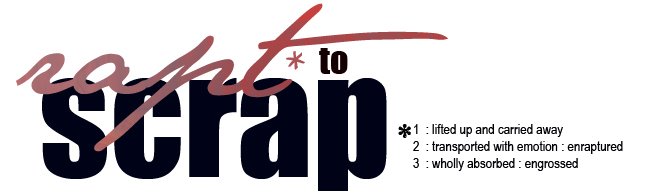
No comments:
Post a Comment