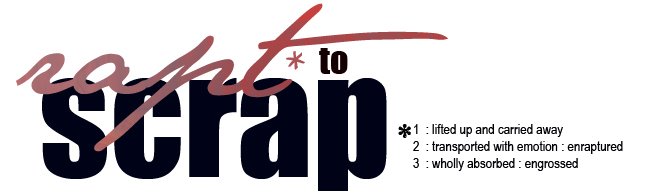Monday, December 15, 2008
I haven't done any more classwork and I'm way behind again. *sigh* I'd better make sure the site won't go anywhere for a while! Anyway, when I have time to work on it I'm really loving my Cathy Zielske design class!
Monday, November 10, 2008
Sunday, November 09, 2008
Nikon D40
A little plug for my beloved camera. My husband, who truly is the master researcher, decided that the D40 would be the best camera for me. So I'll have to show him that URL. :) Of course then maybe he'll be annoyed about the days wasted that he spent researching my camera for me...actually no...because he would have had to check everything out for himself anyway.
 |
| From Scrapt |
 |
| From Scrapt |
 |
| From Scrapt |
These are the three layouts that I've done for my "Design Your Life" class, so far. Shoot, I wasn't really paying attention to what products I was using. I guess if anyone would be interested in tracking down one of these elements, shoot me an e-mail and I would be happy to figure out where I got it. I'll try to come back later and give proper credit to the designers.
I'm baaack!
Guess what guys, I actually have some new layouts. Woo hoo! I'm finally diving into the Big Picture Scrapbooking design class that I took and am LOVING it! Of course Cathy Zielske is my scrapbooking hero. *hehe* When I saw her work it was like music started playing from the heavens...because her style is exactly what I like. Clean and simple. (Which is the name of two of her books. *hehe*) Anyway, she's teaching this design class so you know I'm in rapture. A lot of it I was already doing...without necessarily realizing why. But I've also learned some new things...and the funny thing is that now I understand why some of my old layouts drove me crazy. Of course it makes me want to redo them but Cathy tells us we shouldn't go back and muck with old stuff. We'll see...
In the meantime, I'll try to upload some of my new LOs later today.
In the meantime, I'll try to upload some of my new LOs later today.
Monday, September 08, 2008
Still working on the scrapbook of Danny's & Amy's wedding so nothing new to upload. But I see that Designer Digitals has changed up their weekly challenges, so I'm excited to do one of those soon. Plus I signed up for Cathy's class at The Big Picture so I'm really excited about that. It starts in October. Oh yeah, AND I'm taking a one-day Nikon D40 workshop at the local camera shop. I'm a little nervous that I'm not going to learn a lot because I've been poring over my manual and various photography books, but I'm sure that's mere wishful thinking on my part. :) I'd like to think I've learned a thing or two but no doubt I have A LOT to learn still.
Sunday, July 20, 2008
The Pioneer Woman
Cathy Zielske's recent post about actions turned me onto The Pioneer Woman. I've been enjoying her posts about photography...well, just her posts in general, truth be told.
Labels:
Cathy Zielske,
Cool Sites,
Other Sites with Freebies
Monday, July 14, 2008
As I'm working on this scrapbook of Danny's and Amy's wedding I realized that my style is *so* not the traditional scrapbooking style. I started out doing a book and trying to make it very elaborate and layered like the beautiful art you see in scrapbook galleries. And while I guess I can pull it off, and I *do* think it's attractive, at the end of the day, what I'm really drawn to is very clean, simple. I don't like a lot of extra stuff - just photos and journaling. :) So that's what I'm doing for this album. I'm just ripping off a Cathy Zielske theme album and going with it. :)
Sunday, July 13, 2008
Friday, July 11, 2008
My Favorite Things
I want to do one of these for each of us. I have to admit that these aren't all my absolutest, favoritest things but I do like them. (I probably like the house being tidy more than I like those earrings though. *smile*)

Fonts: Verdana, Jane Austen

Fonts: Verdana, Jane Austen
Monday, July 07, 2008
It's Like Riding a Bike
Sunday, July 06, 2008
4th of July

Background:
Melany Violette backtexturedsolidblu
Anna Aspnes Designer Digitals AdChall16Dec07_Red
Template:
Anna Aspnes AdChallenge6Jul08
Font:
Franklin Gothic
Saturday, July 05, 2008

This is Andrea Victoria's web challenge frame from way back when (Designer Digitals).
Font: Arial
I wanted to plug in a lot of journaling but keep the text from feeling too overwhelming when you look at the page. I'm not sure whether I pulled that off or not. I'm not going to copy all the journaling here - because it's a lot but basically I wanted to give a "verbal snapshot" to go with the snapshots in the frame. So it's a heartfelt description of how my children are now. (For my family, I was inspired after my post on mf.com the other day.)
Thursday, July 03, 2008

This is a template from a Designer Digitals Ad Challenge. It was designed by Kellie Mize for the April 27 Challenge. The background is also from a Designer Digitals Challenge: Lynn Grieveson, April 2 Web Challenge. The font is Century Gothic (per the template).
My photo wasn't quite as wide as the template so I just made two additional layers of my photo and used one for the square all the way to the left on the bottom and then another layer for the two squares on the far right. I don't think you can tell (thanks to the white frames) although I didn't make any effort to disguise it. The placement is a happy accident. Now I'm thinking I should have fiddled with it a little but I really don't think anyone would notice if I wasn't pointing it out.
Sunday, June 29, 2008
Sweet Baby

I finally did another page. Woo hoo!
Journaling
It’s been exactly a year since you came into our lives. On June 29, 2007 a home pregnancy test let us know that you were headed our way. I wasn’t expecting to get pregnant. It was a big surprise...but it’s been a happy accident so far.
You are as happy as they come. You love to be held and cuddled but you are usually content no matter where you are. You sleep peacefully in your swing or basinette for hours. You don’t usually make a fuss without good reason. When you are awake, you are irresistible. I love the way your face lights up when you see me. You have a delightful laugh. You are truly a bundle of joy.
Credits
Background: LHowell_Botanicals_Blue
Font: Verdana, Joyful Juliana
Tuesday, May 13, 2008
Since the arrival of my fourth child in February, I have no time for scrapbooking. So this site is on a temporary hiatus...perhaps sabbatical is a more realistic term for what's going on here. But I'll be back...I promise that. Just let me get through the non-stop nursing phase.
I am trying to make periodic updates on my "all-about-me" blog so if it's *me* you're interested in, just head over there. :)
I am trying to make periodic updates on my "all-about-me" blog so if it's *me* you're interested in, just head over there. :)
Monday, February 18, 2008
More on ACDSee Categories
Well, since someone not only looked at my photo organization post but actually commented on it, let me elaborate a little. (*hehe* The danger of commenting.) Here's more specific information about my ACDSee categories:
Albums
My first high level category is Albums. This is where I keep track of photos that I want to scrapbook. When I created the category, I was thinking that I would have a book for each year...but now I'm rethinking that. But of course it's pretty easy to add new subcategories so I can move stuff around easily. Anyway, I'm getting off purpose here.
Gift
My next category is called "Gift". I have a subcategory for each of the kids. I came up with this idea at my first child's baby shower. I took pictures of each of the gifts - with the card, if possible - to help me keep track of who gave us what. And then it made writing thank you notes so much easier. So now I still do this after birthday parties, et cetera. I try to immediately go add notes about who gave us what. So this is really more a life management thing but it's very helpful.
Layout Ideas
If I come up with an idea for something I want to scrapbook, I create a subcategory and then I'll go look for pictures. So then I can get back to it later. I only have one subcategory so far and that was "legos"...which I've already done (just scroll down a little). After reading all my inspirational scrapbooking books, I was thinking about the things that are important, define us, et cetera and I knew I had to do a layout about legos for my son!
People
This is pretty self-explanatory. I have categories for people that show up in my photos a lot. This is the category I use the most. Just the other day my future sister-in-law came over looking for photos of my brother to use at their wedding. So I just clicked on his category and voila, hundreds of photos of him appeared. :)
Places
Another category that I don't think I need to spend much time elaborating on.
Printing
Back when I was scrapbooking the traditional way, this is where I would keep track of the photos that I wanted to print. I haven't used this category for awhile.
Scrapbook
This is where I'm *trying* to keep my scrapbooking supplies organized. I have subcategories for what it is (alphabet, background, embellishment, etc), for what color it is, for who designed it, for themes (holidays, events, etc) and when I got it. So far I've not done a great job at putting everything into the appropriate categories but the infrastructure is there. :)
Transfers
I try to keep track of the photos that I've given to people. A couple of years ago I made disks for various family members and I wanted to be able to keep track of which ones they had so that in the future I can give them new disks without all the same old stuff. So that's what that is.
Various
The first one is "Art". I have categories for the kids and myself. I've scanned stuff that I drew in highschool, etc so those go in my art category. And then I take pictures of my children's art projects so I just "file" them accordingly. And then I'm a calloused mom and I toss the originals...or at least most of them.
I have one called "Family Stuff" where I keep track of group photos that we take throughout the year, pictures of my pregnancy tummy, pictures of the kids in their car seats, or on a certain chair, you get the idea.
I also have a section for house stuff. There are several subcategories but one of them is for decorating ideas. I've taken pictures at models where I liked something so I can always go look at the photos in that category for decorating inspiration. :)
So there you go. There's my ACDSee broken down. I try to back it up frequently because if I ever lost the information in this database, I'd be devastated. I already had a close brush with that and did lose *some* information. Not fun. So back up, back up, back up!
Albums
My first high level category is Albums. This is where I keep track of photos that I want to scrapbook. When I created the category, I was thinking that I would have a book for each year...but now I'm rethinking that. But of course it's pretty easy to add new subcategories so I can move stuff around easily. Anyway, I'm getting off purpose here.
Gift
My next category is called "Gift". I have a subcategory for each of the kids. I came up with this idea at my first child's baby shower. I took pictures of each of the gifts - with the card, if possible - to help me keep track of who gave us what. And then it made writing thank you notes so much easier. So now I still do this after birthday parties, et cetera. I try to immediately go add notes about who gave us what. So this is really more a life management thing but it's very helpful.
Layout Ideas
If I come up with an idea for something I want to scrapbook, I create a subcategory and then I'll go look for pictures. So then I can get back to it later. I only have one subcategory so far and that was "legos"...which I've already done (just scroll down a little). After reading all my inspirational scrapbooking books, I was thinking about the things that are important, define us, et cetera and I knew I had to do a layout about legos for my son!
People
This is pretty self-explanatory. I have categories for people that show up in my photos a lot. This is the category I use the most. Just the other day my future sister-in-law came over looking for photos of my brother to use at their wedding. So I just clicked on his category and voila, hundreds of photos of him appeared. :)
Places
Another category that I don't think I need to spend much time elaborating on.
Printing
Back when I was scrapbooking the traditional way, this is where I would keep track of the photos that I wanted to print. I haven't used this category for awhile.
Scrapbook
This is where I'm *trying* to keep my scrapbooking supplies organized. I have subcategories for what it is (alphabet, background, embellishment, etc), for what color it is, for who designed it, for themes (holidays, events, etc) and when I got it. So far I've not done a great job at putting everything into the appropriate categories but the infrastructure is there. :)
Transfers
I try to keep track of the photos that I've given to people. A couple of years ago I made disks for various family members and I wanted to be able to keep track of which ones they had so that in the future I can give them new disks without all the same old stuff. So that's what that is.
Various
The first one is "Art". I have categories for the kids and myself. I've scanned stuff that I drew in highschool, etc so those go in my art category. And then I take pictures of my children's art projects so I just "file" them accordingly. And then I'm a calloused mom and I toss the originals...or at least most of them.
I have one called "Family Stuff" where I keep track of group photos that we take throughout the year, pictures of my pregnancy tummy, pictures of the kids in their car seats, or on a certain chair, you get the idea.
I also have a section for house stuff. There are several subcategories but one of them is for decorating ideas. I've taken pictures at models where I liked something so I can always go look at the photos in that category for decorating inspiration. :)
So there you go. There's my ACDSee broken down. I try to back it up frequently because if I ever lost the information in this database, I'd be devastated. I already had a close brush with that and did lose *some* information. Not fun. So back up, back up, back up!
Sunday, February 17, 2008
Getting Your Photos Organized
Have I ever mentioned my system for storing my photos on my computer? My system works pretty well for me so I'll share it here. The photo manager that I use is ACDSee and I really like it. I just wish I could upload straight from ACDSee to Shutterfly or my blog but I'm hoping they'll add options to simplify online printing at some point. Despite that flaw, ACDSee is great for organizing your photos.
When I download pictures from my camera, I store them by date. I have folders for each decade, then year, then month then specific day. I'll frequently put a short label for the day after the date. In the screenshot below, you can see my folder tree on the left side.

On the right side you can see checkboxes for categories. I have categories for each person in the household plus family members and friends that are in a lot of photos. Some other categories and subcategories that I used a lot are Places, Art, Pictures of the House, Pregnancy Photos, Family Photos.
You might also notice that ACDSee also has a rating system. I don't bother to rate all my photos but the photos that I like, I'll mark a 4 or a 5.
This is where it gets cool. You can use all of this information to create search parameters to retrieve certain photos. For example, when I did my holiday collage to go with our holiday letter, I entered the following parameters: all photos rated 5 in the year 2007. Then I just sorted through those and pulled out the ones I liked. If I want a nice picture of one of the kids at the beach, I can select their category, the beach category and then the rating(s) that I want.
I have categories related to my scrapbooking too. In addition to having all my digital scrapbooking supplies categorized, I also have a category for photos that I want to scrapbook.
I'm not always great about keeping the categories up-to-date but that may partially be fault of the number of pictures that I take. It'd be a lot easier for a more normal person. :)
When I download pictures from my camera, I store them by date. I have folders for each decade, then year, then month then specific day. I'll frequently put a short label for the day after the date. In the screenshot below, you can see my folder tree on the left side.

On the right side you can see checkboxes for categories. I have categories for each person in the household plus family members and friends that are in a lot of photos. Some other categories and subcategories that I used a lot are Places, Art, Pictures of the House, Pregnancy Photos, Family Photos.
You might also notice that ACDSee also has a rating system. I don't bother to rate all my photos but the photos that I like, I'll mark a 4 or a 5.
This is where it gets cool. You can use all of this information to create search parameters to retrieve certain photos. For example, when I did my holiday collage to go with our holiday letter, I entered the following parameters: all photos rated 5 in the year 2007. Then I just sorted through those and pulled out the ones I liked. If I want a nice picture of one of the kids at the beach, I can select their category, the beach category and then the rating(s) that I want.
I have categories related to my scrapbooking too. In addition to having all my digital scrapbooking supplies categorized, I also have a category for photos that I want to scrapbook.
I'm not always great about keeping the categories up-to-date but that may partially be fault of the number of pictures that I take. It'd be a lot easier for a more normal person. :)
Sunday, February 03, 2008
Public Scrap Gallery
I have a little gallery at Designer Digitals now.
Lego Love

My first attempt at a web challenge. Woot!
Fonts: 2 Peas Architect, LD Beatnik
Downloaded the Lego logo from the web
Saturday, February 02, 2008
Pregnancy Blues

Much better...at least in my very humble opinion. :) I also wanted to improve upon the journaling because I thought my first attempt sounded way too negative.
Ribbons: RetroDiva, No Room for Grey
Fonts: Cheri (from Internet) & CK Journaling
Hearts: Heart Doodle Brush, One Love, Summer Driggs
Digital Designs for Scrapbooking


I'm reading Renee Pearson's book "Digital Designs for Scrapbooking 2: Making Your Own" and would love to get her first one but it's out of print and apparently hard to find. You can find it in the Amazon Marketplace for like $140!!! How crazy is that?! I checked on eBay and they're expensive there too. I didn't see one that sold for less $40. It originally retailed for $19.99. Anyway, book #2 is about making scrapbooking elements yourself, which is kinda cool. I'm going to sit down and go through it at the computer where I can try out the stuff as I'm going.
Digital Scrapbooking 5

I do tend to like the stuff put out by Simple Scrapbooks but this one didn't quite live up to the expectations I had after reading the books affiliated with Simple Scrapbooks. Two of the three free kits were no longer available and the other one I already had (Scrapgirls). But again, I'll be looking to the layouts for inspiration.
Designing with Digital
Published by Autumn Leaves
I felt like this was more of a layout idea book than an actual learning tool. They have one or two sentence "directions" on how to apply different techniques but I'm not sure how helpful that would be if you're just starting out. And if you're not just starting out, then you probably already know how to do the stuff they're suggesting. I'm trying to think if I learned any new techniques...hmm...I think most of the stuff I was already familiar with. But no doubt I'll be doing some scraplifting. :)
A Designer's Eye for Scrapbooking
by Ali Edwards

This book features more intricate layouts than the two books affiliated with Simple Scrapbooks, that I just reviewed (The Big Picture & Clean & Simple). This one is affiliated with Creating Keepsakes. I notice that Ali Edwards has designed some memory book templates for Shutterfly, which of course is my online printer of choice.
This is another book that I breezed through in a day. This was a very solid step-by-step introduction to design and layout. She explains how to make your pages flow, how to make them pop, how to use embellishments to enhance your pages, et cetera. I would say that most of the layouts in this book aren't my particular style but I still learned design concepts that I can apply in my own way. Although now I feel a little overwhelmed with so much to think about: white space, even margins, visual triangles, flow, charm, mixing fonts, balance and on and on it goes.
Now I want to go back and revisit some of my earlier page attempts and apply some of the concepts that I learned in this book. :) Anyway, I would definitely recommend it. I actually believe that more people are drawn to this more ornate style of scrapbooking than the simple, linear style that appeals to me.

This book features more intricate layouts than the two books affiliated with Simple Scrapbooks, that I just reviewed (The Big Picture & Clean & Simple). This one is affiliated with Creating Keepsakes. I notice that Ali Edwards has designed some memory book templates for Shutterfly, which of course is my online printer of choice.
This is another book that I breezed through in a day. This was a very solid step-by-step introduction to design and layout. She explains how to make your pages flow, how to make them pop, how to use embellishments to enhance your pages, et cetera. I would say that most of the layouts in this book aren't my particular style but I still learned design concepts that I can apply in my own way. Although now I feel a little overwhelmed with so much to think about: white space, even margins, visual triangles, flow, charm, mixing fonts, balance and on and on it goes.
Now I want to go back and revisit some of my earlier page attempts and apply some of the concepts that I learned in this book. :) Anyway, I would definitely recommend it. I actually believe that more people are drawn to this more ornate style of scrapbooking than the simple, linear style that appeals to me.
Friday, February 01, 2008
Perfect Day

I'm feeling more and more lost as I read all these books...maybe I should stop reading. :) It was kind of nice being blissfully ignorant. I tried to incorporate some of the things I was learning but...I can't say I'm thrilled with the end result.
Anyway, I used a background from Katie Pertiet and another background from the Scrapgirls Refresh Kit (striped - turned it sideways). The fonts are JW Chalk Rubons (Scrap N Font?) and Girls are Weird (DaFont?).
Thursday, January 31, 2008
Annika
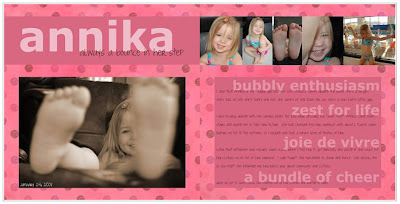
I applied some of the ideas that were suggested in two of my recent reads (Clean & Simple, the sequel and A Designer's Eye) but not actually a scraplift. The fonts I used were Verdana and Joyful Juliana (which I got from the Internet). The background paper is from Zazou.
Journaling:
I joke that Annika is my “Tigger girl” because she literally jumps around the room. She’s a delight. She’s full of life. She’s fun. She jumps up and down for joy. She’s a very happy little girl.
I was playing around with my camera while the kids were upstairs for “quiet time”. Annika came downstairs and asked me to take her picture. She had changed into her swimsuit...with about 6 plastic swim diapers on top of the bottoms. So I obliged and took a whole slew of photos of her.
Later that afternoon Oskar had swim class (by coincidence). When I told her to get dressed, she asked if she could put her clothes on on top of her swimsuit. I said "sure". She proceeded to cheer and dance. She yelled, I'm so ess-ited!" She informed me her dance was about swimsuits and clothes.
When we got to swim class, she stripped out of her clothes and wanted to swim. I love my bubbly and enthusiastic little girl.
Designing with Photos
by Alison Tyler Jones & Donna Smylie

This book has nice photos and some good tips but for the most part I think it's pretty basic...in terms of technique, anyway. Or perhaps it's just that I'm *that* skilled a photographer. *hehe* The second part of the book was about using your photography for crafts and that part didn't really do it for me. I guess I'm too focused on scrapbooking right now. And while I think they did touch on that, as I recall it wasn't really my style. Having said all that, I enjoyed reading it and immediately rushed off to take some inspired photographs. But in terms of technique, the Understanding Exposure book will probably be a better resource tool for me.

This book has nice photos and some good tips but for the most part I think it's pretty basic...in terms of technique, anyway. Or perhaps it's just that I'm *that* skilled a photographer. *hehe* The second part of the book was about using your photography for crafts and that part didn't really do it for me. I guess I'm too focused on scrapbooking right now. And while I think they did touch on that, as I recall it wasn't really my style. Having said all that, I enjoyed reading it and immediately rushed off to take some inspired photographs. But in terms of technique, the Understanding Exposure book will probably be a better resource tool for me.
Wednesday, January 30, 2008
Clean & Simple: the Sequel
by Cathy Zielske

This book definitely speaks to me. Cathy's style is right up my alley - I love it. In fact, it's funny because this evening as I was reading the last couple of pages, I came across a design that she scraplifted from an Amex ad...which, if you read back on this blog, I just did two days ago. *hehe*
I thought The Big Picture addressed the philosophy of scrapbooking in a general way and I would say this book is more focused on design . Cathy and Stacy Julian (author of The Big Picture) actually work together at Simple Scrapbooks and they share a similar approach to the art of scrapbooking. So the books complement each other nicely.
All of the design is pretty high level but I still found it helpful and informative. I took a graphic design class in college...or at least I started one...but the only thing I remember is the difference between serif fonts and sans serif fonts. I think I actually had to drop it for some reason or another. At any rate, this book touches on some simple rules of graphic design including white space, margins and fonts.
I'm walking away from this with some new ideas and techniques to try out and feeling very inspired. At some point I'd love to take another design class. (And I'd like to get the first Clean & Simple now...not to mention a subscription to Simple Scrapbooks magazine.)

This book definitely speaks to me. Cathy's style is right up my alley - I love it. In fact, it's funny because this evening as I was reading the last couple of pages, I came across a design that she scraplifted from an Amex ad...which, if you read back on this blog, I just did two days ago. *hehe*
I thought The Big Picture addressed the philosophy of scrapbooking in a general way and I would say this book is more focused on design . Cathy and Stacy Julian (author of The Big Picture) actually work together at Simple Scrapbooks and they share a similar approach to the art of scrapbooking. So the books complement each other nicely.
All of the design is pretty high level but I still found it helpful and informative. I took a graphic design class in college...or at least I started one...but the only thing I remember is the difference between serif fonts and sans serif fonts. I think I actually had to drop it for some reason or another. At any rate, this book touches on some simple rules of graphic design including white space, margins and fonts.
I'm walking away from this with some new ideas and techniques to try out and feeling very inspired. At some point I'd love to take another design class. (And I'd like to get the first Clean & Simple now...not to mention a subscription to Simple Scrapbooks magazine.)
Tuesday, January 29, 2008
Things I Hate About Pregnancy

I redid my pregnancy page. When I tried to use the tablet the first time, I was having issues (I write too fast, apparently). But I've discovered that the calligraphic brushes (as opposed to the basic brushes) seem to work better for me so I redid it with the tablet...instead of the handwriting font...which I'm not totally sold on. (It was a fun exercise but I didn't do a very good job with it...and now my trial's expired.) Anyway, I added some journaling with Century Gothic but otherwise everything is is the same. Scriptina (from the Internet) at the top and my handwriting for the rest.
Monday, January 28, 2008
playing at the park

Stole the layout from a dominomag.com ad. The fonts I used were Monteuideo and Angelina (which I got from the web...maybe DaFont). I used Adobe Photoshop CS and my Wacom Bamboo.
Photoshop Shortcuts
I googled "photoshop cs shortcuts" and found a very nice cheat sheet at this site: Trevor Morris Photographics.
Amex

Here's my Amex page. Looks a little funky here with the white on white. Oh well. Um...used my Wacom Bamboo to write out my responses. Got the Amex logo off the web and then just copied the questions from a couple of Amex ads that I found in a magazine (Domino to be exact). The fonts are Times New Roman and Arial.
Two Page Spreads
I don't think I'm going to continue to ALWAYS make two page spreads. It's not like you see very many two page spreads when you're flipping through a magazine. I'll still try to think about how the pages will look sitting next to each other but no biggie if it's not an actual 2 page spread. I'll make that something special. :)
[2/3/08 edit: Who am I kidding?! I'm still going to make two page spreads.]
[2/3/08 edit: Who am I kidding?! I'm still going to make two page spreads.]
Pregnancy
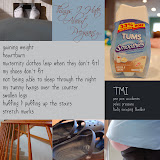
I finally have a new page. Woo hoo! The only thing that didn't originate with me is the Scriptina font at the top (which I believe I got from DaFont). The other font is supposedly my handwriting. :) Used Photoshop CS.
The Big Picture
by Stacy Julian

I have to give this book rave reviews because it changed the way I'm going to approach my scrapbooking. For the most part this book was already in line with my thinking. But Stacy Julian freed me from the trap of feeling an obligation to scrapbook chronologically and to include all my best/favorite photos. That's always been a problem for me. I'm not good at narrowing down my photos and figuring out which ones to include.
After reading this book, it helped me to understand my purpose for scrapbooking and what I'm trying to accomplish. My scrapbooks are for my kids...plain and simple. They're for me too because I like to go back and look at the pictures and of course I enjoy creating them. But at the end of the day, my purpose is to help my kids understand who I was, how we all interacted with each other, what our lives were like and how much I love them. That's it. So with that in mind, I'm just going to let myself be inspired by photos and scrapbook the ones that jump out at me. Or if I have an idea for a page, I'm going to go back and find the best photos for that. For example, I'm just going to do a page about Oskar's preschool and include photos from various events...instead of thinking that I need to do a page for each preschool event. I'm also going to knock off those American Express ads and do a page like that for myself (you know...the my life, my card ads...Ellen DeGeneres, Tiger Woods, Beyonce Knowles, Tina Fey...et cetera).
I've always been sold on journaling. From my perspective, that's what makes scrapbooking special in the long run. Sure it's fun to try to make the pages attractive, but in 20 years, the most special thing about those pages will be those words that explain the significance of the photos. I don't think you necessarily need to have tons of journaling with every photo, but I think it's great to provide the context of the photo...which otherwise might get lost with time. So I'm going to refocus on telling our story, rather than thinking of my scrapbooks as our "photo albums". Instead I'll treat them sort of like my journals for the year. In 2008, this is what I was thinking. These were the photos I loved. This is something I enjoyed doing for fun. Or for the baby book, when you arrived, this is what I was thinking. This is how I felt about you. This is how you impacted our lives.
Here's a link to the site Stacy Julian created after coming out with this book.

I have to give this book rave reviews because it changed the way I'm going to approach my scrapbooking. For the most part this book was already in line with my thinking. But Stacy Julian freed me from the trap of feeling an obligation to scrapbook chronologically and to include all my best/favorite photos. That's always been a problem for me. I'm not good at narrowing down my photos and figuring out which ones to include.
After reading this book, it helped me to understand my purpose for scrapbooking and what I'm trying to accomplish. My scrapbooks are for my kids...plain and simple. They're for me too because I like to go back and look at the pictures and of course I enjoy creating them. But at the end of the day, my purpose is to help my kids understand who I was, how we all interacted with each other, what our lives were like and how much I love them. That's it. So with that in mind, I'm just going to let myself be inspired by photos and scrapbook the ones that jump out at me. Or if I have an idea for a page, I'm going to go back and find the best photos for that. For example, I'm just going to do a page about Oskar's preschool and include photos from various events...instead of thinking that I need to do a page for each preschool event. I'm also going to knock off those American Express ads and do a page like that for myself (you know...the my life, my card ads...Ellen DeGeneres, Tiger Woods, Beyonce Knowles, Tina Fey...et cetera).
I've always been sold on journaling. From my perspective, that's what makes scrapbooking special in the long run. Sure it's fun to try to make the pages attractive, but in 20 years, the most special thing about those pages will be those words that explain the significance of the photos. I don't think you necessarily need to have tons of journaling with every photo, but I think it's great to provide the context of the photo...which otherwise might get lost with time. So I'm going to refocus on telling our story, rather than thinking of my scrapbooks as our "photo albums". Instead I'll treat them sort of like my journals for the year. In 2008, this is what I was thinking. These were the photos I loved. This is something I enjoyed doing for fun. Or for the baby book, when you arrived, this is what I was thinking. This is how I felt about you. This is how you impacted our lives.
Here's a link to the site Stacy Julian created after coming out with this book.
Saturday, January 26, 2008
BHG's The Ultimate Guide to Scrapbooking

This was my first digital scrapbooking purchase and I LOVE it. There are three different sections of techniques based on complexity and it walks you through these techniques with screenshots from Elements or CS. I love the layouts and have scraplifted several of them. I learned a lot from this magazine. I definitely recommend it. I wish it was something that came out regularly because I would subscribe.
Understanding Exposure
by Bryan Peterson

I took a photography class in highschool and had a manual SLR at that time...but in recent years have gotten a little lazy with cameras that do everything for you. So now that I have an SLR again, and even though I *could* use the auto mode, I want to improve the quality of my photos. This book has been a great refresher on working with aperture, shutter speed and light. Plus the photos are very inspirational! As I'm reading it, I've been pulling out my camera to try different things and am having a blast!

I took a photography class in highschool and had a manual SLR at that time...but in recent years have gotten a little lazy with cameras that do everything for you. So now that I have an SLR again, and even though I *could* use the auto mode, I want to improve the quality of my photos. This book has been a great refresher on working with aperture, shutter speed and light. Plus the photos are very inspirational! As I'm reading it, I've been pulling out my camera to try different things and am having a blast!
Photography for Scrapbookers
by Tracy White

I enjoyed looking at the photographs but didn't necessarily learn anything new in this book. But if you've been very much just a "snapshot" photographer and are wanting to take your photography to the next level, then this is probably a good place to start. There are some good tips. It's a quick and easy read (I read it the same evening that I bought it.)

I enjoyed looking at the photographs but didn't necessarily learn anything new in this book. But if you've been very much just a "snapshot" photographer and are wanting to take your photography to the next level, then this is probably a good place to start. There are some good tips. It's a quick and easy read (I read it the same evening that I bought it.)
Sunday, January 20, 2008
hezro font

I made a font! Woo hoo! How cool is that?! I thought about sticking the .ttf on here to share but I'm not sure why anyone would want it. I was trying to make something that looked like my everyday handwriting. Unfortunately my everyday handwriting is a little too fast for my graphics tablet so I had to slow it down a little. But maybe before my trial runs out I can do a neater rendition. At any rate, it was a good learning process. At first I wasn't really getting FontCreator. It's actually very easy to use but I just didn't have enough time to tinker with it and figure out what I was doing. But today it came together. Of course I still have barely scratched the surface of what you *could* do but I think I have the basics now. I'm going to be sad when my trial runs out. I'll have to drop some hints about this as a potential gift. :)
Friday, January 18, 2008
Mandy Mystiques
My friend sent me a link to this site: Mandy Mystiques.
I downloaded a trial version of FontCreator and started working on a font of my handwriting. But I haven't had time to finish it. I'd better get on the ball before my trial runs out. I'm not sure what I've been doing with myself lately and why I haven't had time to scrapbook. I think I've been watching too much tv (sports) with my husband. I need a laptop so that I can multitask! But hubby will be away all next week so I should have plenty of time for digital scrapbooking...or maybe not...come to think of it. :)
I downloaded a trial version of FontCreator and started working on a font of my handwriting. But I haven't had time to finish it. I'd better get on the ball before my trial runs out. I'm not sure what I've been doing with myself lately and why I haven't had time to scrapbook. I think I've been watching too much tv (sports) with my husband. I need a laptop so that I can multitask! But hubby will be away all next week so I should have plenty of time for digital scrapbooking...or maybe not...come to think of it. :)
Subscribe to:
Posts (Atom)