When I download pictures from my camera, I store them by date. I have folders for each decade, then year, then month then specific day. I'll frequently put a short label for the day after the date. In the screenshot below, you can see my folder tree on the left side.

On the right side you can see checkboxes for categories. I have categories for each person in the household plus family members and friends that are in a lot of photos. Some other categories and subcategories that I used a lot are Places, Art, Pictures of the House, Pregnancy Photos, Family Photos.
You might also notice that ACDSee also has a rating system. I don't bother to rate all my photos but the photos that I like, I'll mark a 4 or a 5.
This is where it gets cool. You can use all of this information to create search parameters to retrieve certain photos. For example, when I did my holiday collage to go with our holiday letter, I entered the following parameters: all photos rated 5 in the year 2007. Then I just sorted through those and pulled out the ones I liked. If I want a nice picture of one of the kids at the beach, I can select their category, the beach category and then the rating(s) that I want.
I have categories related to my scrapbooking too. In addition to having all my digital scrapbooking supplies categorized, I also have a category for photos that I want to scrapbook.
I'm not always great about keeping the categories up-to-date but that may partially be fault of the number of pictures that I take. It'd be a lot easier for a more normal person. :)
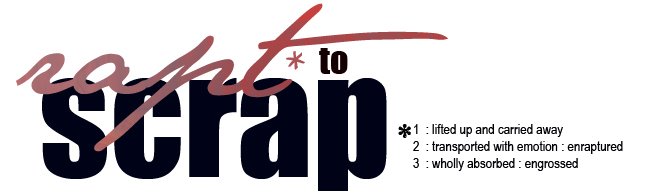
1 comment:
Thanks for sharing how you organize your photos in ACDSee!
If you need any help, drop by www.digiscrapinfo.com
Connie
ACDSee Community Manager
Post a Comment